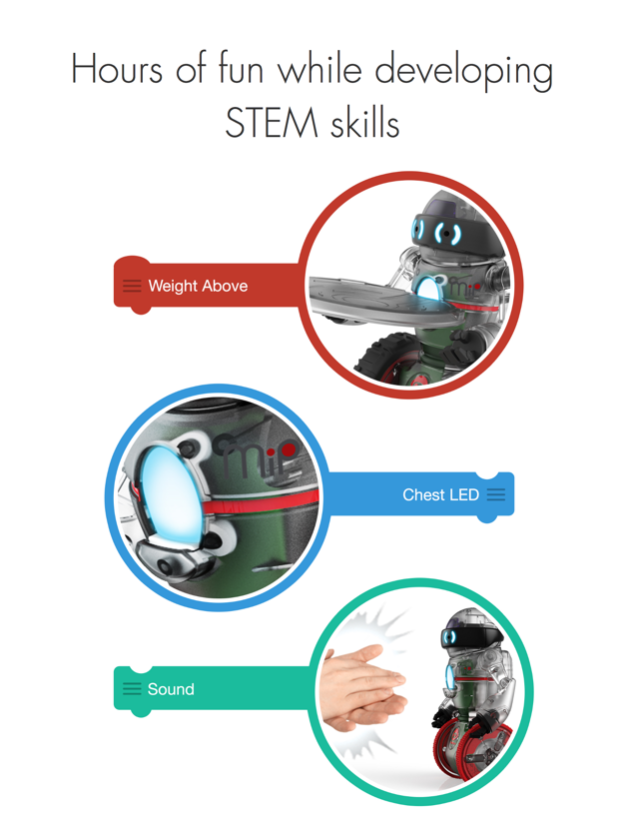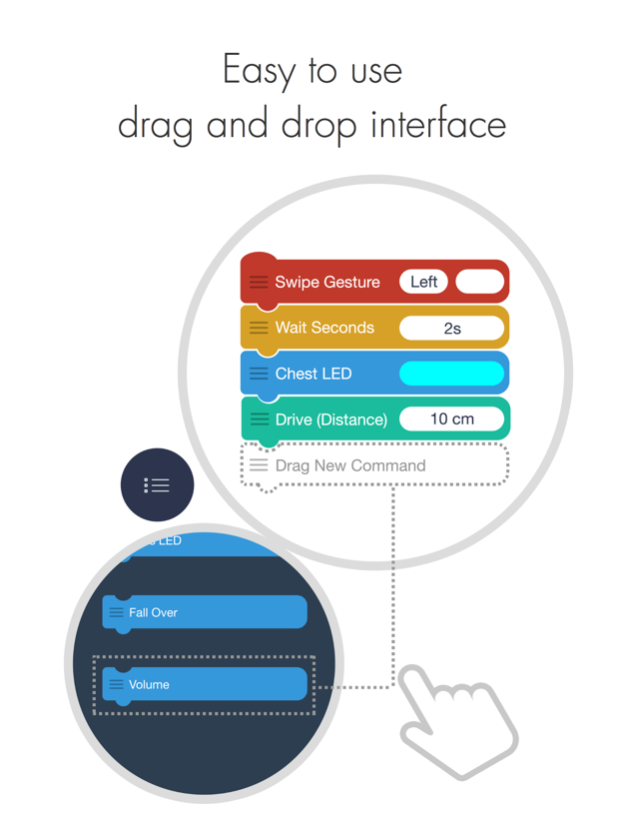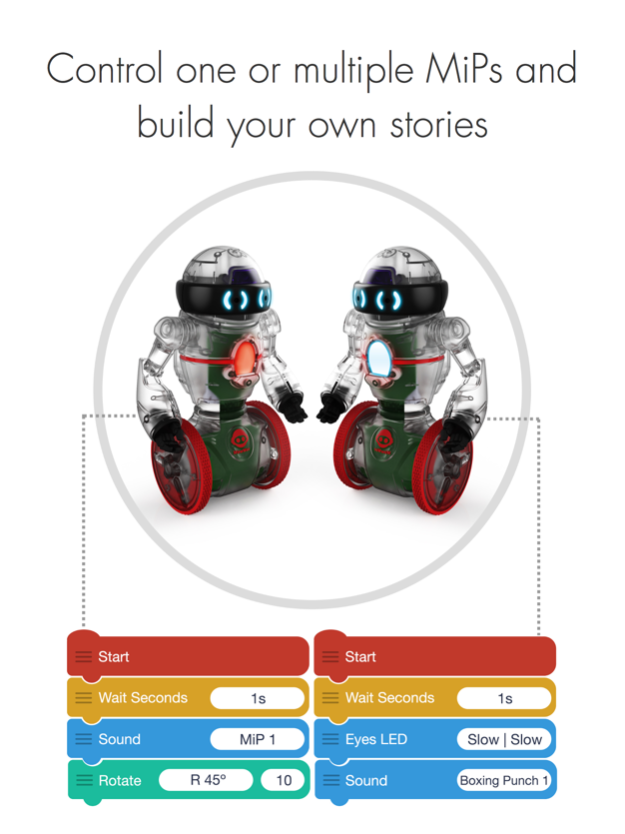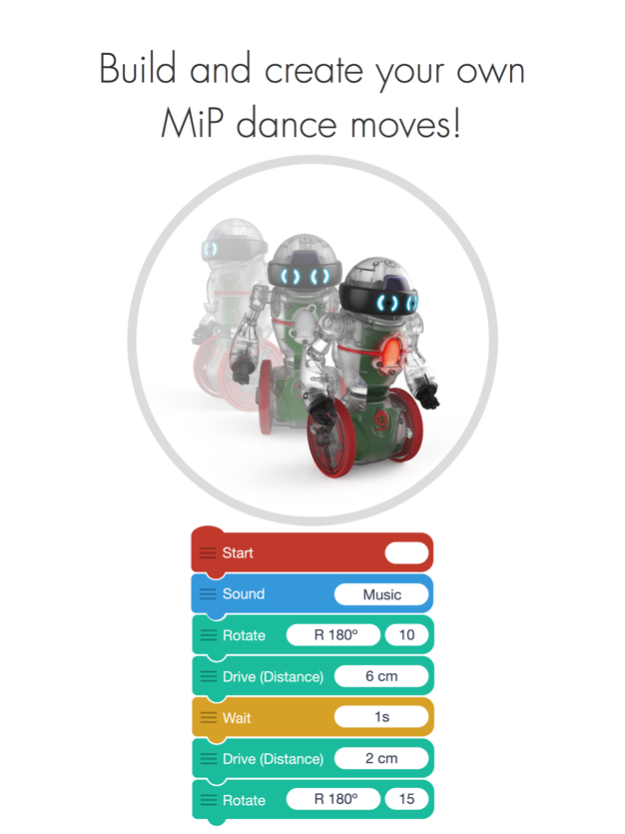Coder MiP 1.3.2
Continue to app
Free Version
Publisher Description
Introducing Coder MiP! Make coding fun again and explore the amazing world of robotics using easy block-based programming with MiP.
BUILD & CREATE:
Use one of the many example programs available or create your own cool sketch to recreate some of the fun modes in the MIP app!
Here’s some fun ideas:
* Teach your MiP some new dance funky moves (synchronise multiple mips together for a MiP dance group!)
* Create a story with two MiPs together. Do they fall in love? Have a battle? make friends?
* MiP can deliver you breakfast! Cook some pancakes and get MiP to deliver them.
LEARN:
Everyone loves the idea of controlling their own robots, but traditional programming techniques are boring and slow.
With Coder MiP we teach STEM skills in an easy and fun way, allowing kids and adults of all ages to have fun and learn.
App requires MiP or Coder MiP toy, supports up to 8 devices at once.
Learn more: wowwee.com/mip
Troubleshooting: wowweezone.com
Disclaimer:
Despicable Me 3, Minion Rush and their respective logos and characters are trademarks and copyrights of Universal Studios. Licensed by Universal Studios. All Rights Reserved.
Jan 29, 2019
Version 1.3.2
Enhanced BLE connection stability
About Coder MiP
Coder MiP is a free app for iOS published in the Recreation list of apps, part of Home & Hobby.
The company that develops Coder MiP is WowWee Group Limited. The latest version released by its developer is 1.3.2.
To install Coder MiP on your iOS device, just click the green Continue To App button above to start the installation process. The app is listed on our website since 2019-01-29 and was downloaded 9 times. We have already checked if the download link is safe, however for your own protection we recommend that you scan the downloaded app with your antivirus. Your antivirus may detect the Coder MiP as malware if the download link is broken.
How to install Coder MiP on your iOS device:
- Click on the Continue To App button on our website. This will redirect you to the App Store.
- Once the Coder MiP is shown in the iTunes listing of your iOS device, you can start its download and installation. Tap on the GET button to the right of the app to start downloading it.
- If you are not logged-in the iOS appstore app, you'll be prompted for your your Apple ID and/or password.
- After Coder MiP is downloaded, you'll see an INSTALL button to the right. Tap on it to start the actual installation of the iOS app.
- Once installation is finished you can tap on the OPEN button to start it. Its icon will also be added to your device home screen.